It’s time to get productive with ScriptoMate.
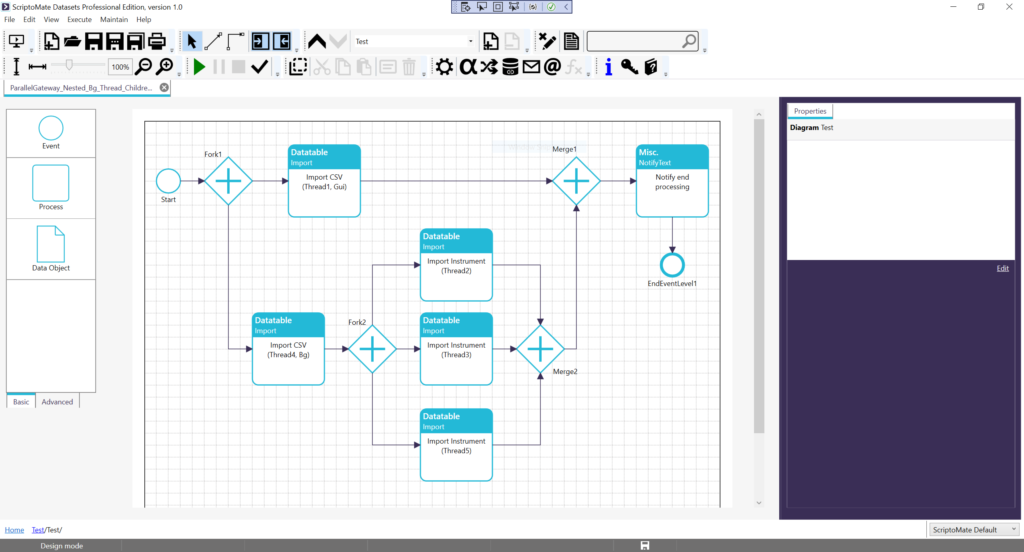
ScriptoMate is designed for productivity and performance
Automate your data transformations and other repetitive tasks. ScriptoMate © runs on desktops and servers running the MS-Windows © operating system, and is designed for productivity and performance. It has more than 300 predefined actions and more than 240 predefined functions. It supports all common file formats (CSV, fixed length, Excel, Xml, Json, and Html) and databases (Sqlite, Odbc, OleDb, and SqlServer). Use the Visual Designer to compose and run scenarios within minutes.
ScriptoMate is intended for End Users and Citizen developers, so no programming skills are required. Read more about the intended users and tools that can be build with ScriptoMate.
KEY VALUES
Functional rich
ScriptoMate is loaded with functionality. It supports a range of file formats, databases, and has more than 300 predefined actions and more than 240 predefined functions.
Short Time to Market
No programming required, just design your specific scenario and run it instantly. Once designed, you can rerun the same logic with the same or new data again and again, without changing the scenario.
Use templates, components, custom functions and actions, and scripting to further improve time-to-market.
Clear & simple design
ScriptoMate is inspired by BPMN 2.0 (Business Process Model and Notation), and provides a simple and consistent way to describe your scenarios.
Use parent-child and linked diagrams to improve structure, maintainability and clarity. Annotate diagrams, objects, and connections.
Fast execution
The default operating mode for ScriptoMate is to process everything in memory, which dramatically improves performance. Also, the expression evaluator we use is the best in class.
Heavy tasks can be executed easily in the background and in parallel.
Start getting productive with scriptomate ©
This tool is amazing! It truly boosts your productivity in scenarios where you need to transform datasets.
– paul@requrance.com
Once we started with ScriptoMate we couldn’t stop anymore. We use it for many automation tasks across our form, including mail, file, and data operations.
– info@pimvandenboom.nl